These are the latest updates applied to Church Edit sites. Please note they will only be available once you have updated to the Design Builder.
Design Builder
The Design Builder has had some great feedback from churches who have started to use it. Since its release we have continually been adding enhancements to the Design Builder:
Preview - when editing a design there is now a preview option so you can easily see the design before publishing.
Fonts - we've added more fonts to the Design Builder
Search Widget - this has been updated to allow more customisation
Designs
Have you seen our latest layouts? Whilst with the Design Builder you can create a design from scratch, some churches prefer to choose a template and then customise it with their own imagery.
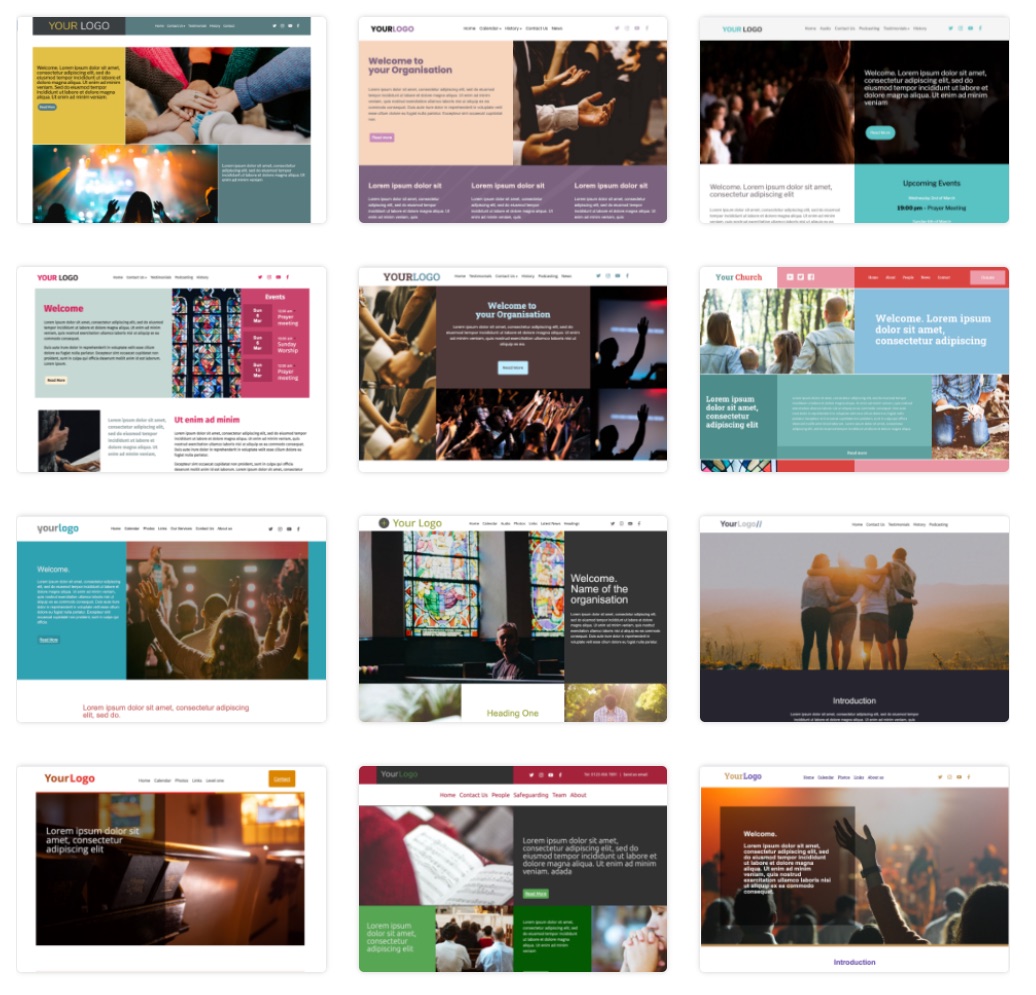
Documents
Files can be added and linked from any page but for those wanting a dedicated page to show all the documents automatically, then there is the Documents feature. This can be turned on in Settings > Site Options.
We've added the following updates to the Document section:
Introduction text - this can be added within Settings > Site Features by a user with master access. It includes the full Web Editor to give more control over the content.
Multiple Tags - multiple tags can be selected allowing users to filter for documents that match any of the tags selected. There is also an option to only bring back results that match ALL tags selected.
Search within Documents - enabling this will show a search box that will search just within documents.
Minor Updates
Set First Published Date - the first published date can be shown in the latest articles widget on the homepage, listing of pages within a folder (i.e. A News Section) or at the top of a page. This can be turned on within a Folder by going to the Folder Options. Up untill now the date has always been the date the page was first published, but now you will have the option to change this date at any point by going to the Optional tab within the page.
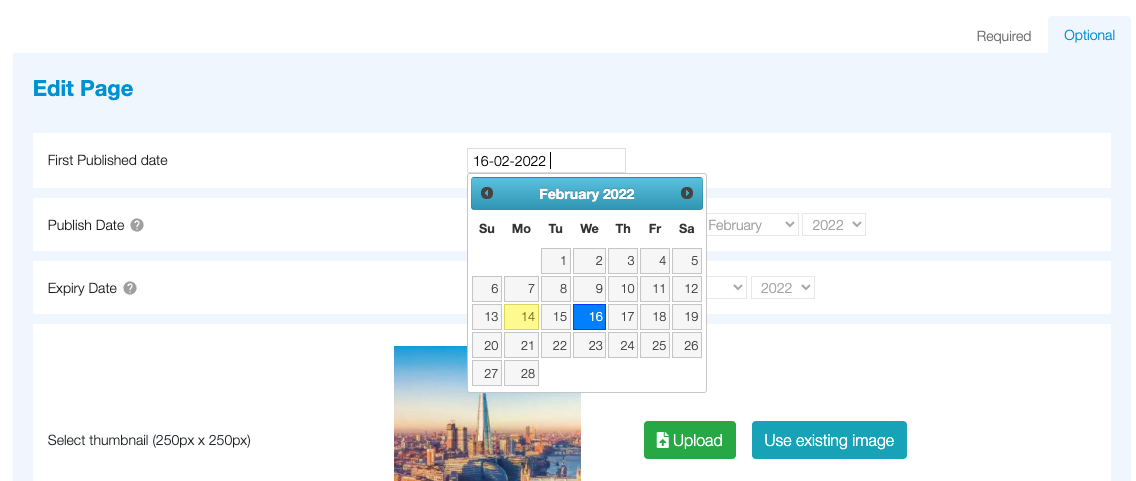
Deleting a user will also delete their draft pages - when a user is deleted it will also delete any draft pages they were currently editing and had in draft mode.